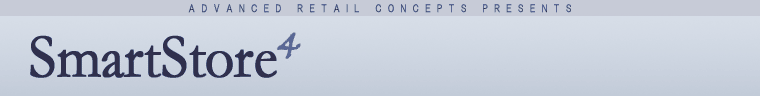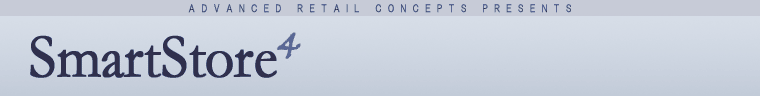|
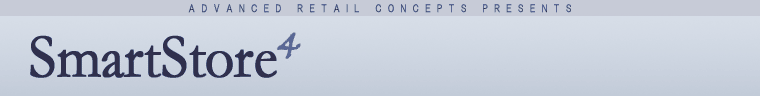

Support for SmartStore 4.0
Need help? You've come to the right place. You'll find several helpful
videos on this page covering the most frequently asked questions about
SmartStore.

 |
How do I create a new user?

This is done inside QuickBooks, using the Employee Center. Just create a new employee, and enter their
user name and password in the Pager and Pin (Pager) fields on the 'Address and Contact' tab.

 Walk me through creating a new user Walk me through creating a new user

|
 |
How do I verify that SmartStore is correctly configured for QuickBooks?

Log in to SmartStore, click Menu, then Configure. Click the Configure button to the right of the
QuickBooks line. Make sure you have the right IP address, port number and password and click Verify
Connection. Finally, make sure you have the correct items selected for Customer and Variance Item.

 Walk me through verifying my QuickBooks connection in SmartStore Walk me through verifying my QuickBooks connection in SmartStore

|
 |
How do I verify that the SmartStore Proxy is running correctly?

The SmartStore Proxy runs on the computer that also runs QuickBooks. Just click it's icon in the system tray
(the icon has two purple arrows on it), "test" the QuickBooks file and make sure it's started.

 Walk me through verifying the SmartStore Proxy Walk me through verifying the SmartStore Proxy

|
Can't find the answer to your question?
If you didn't see the answer to your question here, please contact us.
|
|
 |